 DavaoBase has had the privilege of using Google’s awesome Web Albums to host our photos for the site. We upload and update our pictures through Picasa, a software application that can organize and edit digital photos.
DavaoBase has had the privilege of using Google’s awesome Web Albums to host our photos for the site. We upload and update our pictures through Picasa, a software application that can organize and edit digital photos.
Just last month, Google released the latest version of this groundbreaking software. Picasa 3.5 now offers something new: Name Tags. This feature gives you the option to organize your photos according to the people who are in them. Isn’t that what matters the most in any album?
Picasa will automatically identify faces in your photos. You will then be asked to add names onto each identified face. As the software keeps track of more faces, it somehow manages to recognize the faces of your contacts in succeeding pictures. It will automatically suggest an identity to the faces that it recognizes, and all you have to do is to confirm. I easily got addicted to this new feature, because it’s just so sophisticated and simple!
Of course, here are some other features that we have been enjoying through Picasa: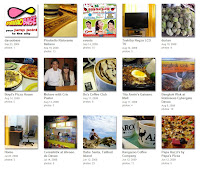
- Photo editing is a breeze. The software offers one-click solutions to enhance your pictures.
- Create web albums easily. You can choose which pictures you want to publish, or you can choose an entire folder to fill up your web album. Your web album URL will be http://picasaweb.google.com/username.
- Search pictures in your computer. Looking for pictures in your computer has never been this easy. Sort them by folder name or by creation date.
- Geotagging and face recognition. These are relatively new features that we are still trying to explore. Still, this invites a lot of possibilities for the future.
With all of these powerhouse features, DavaoBase highly recommends the use of Picasa to organize your pictures online.
 DavaoBase Online Home Base of Dabawenyos
DavaoBase Online Home Base of Dabawenyos 






